Discover the future of email automation with Mailytica’s cutting-edge AI Email Classification. Our advanced solution uses artificial intelligence to automatically classify and organize your incoming emails based on their topics, e.g., delivery date requests, complaints, invoice requests, and more.
Use the AI Email Classification in your customer service to start topic-specific workflows, forward emails to the responsible persons, or to prioritize emails based on urgency. And all this fully automatically. Save time, boost productivity, and ensure crucial emails reach the right team members, all with Mailytica’s AI Email Classification.
Overwhelmed by Endless Emails?
Enhance productivity and automate your inbox using Mailytica's AI models.
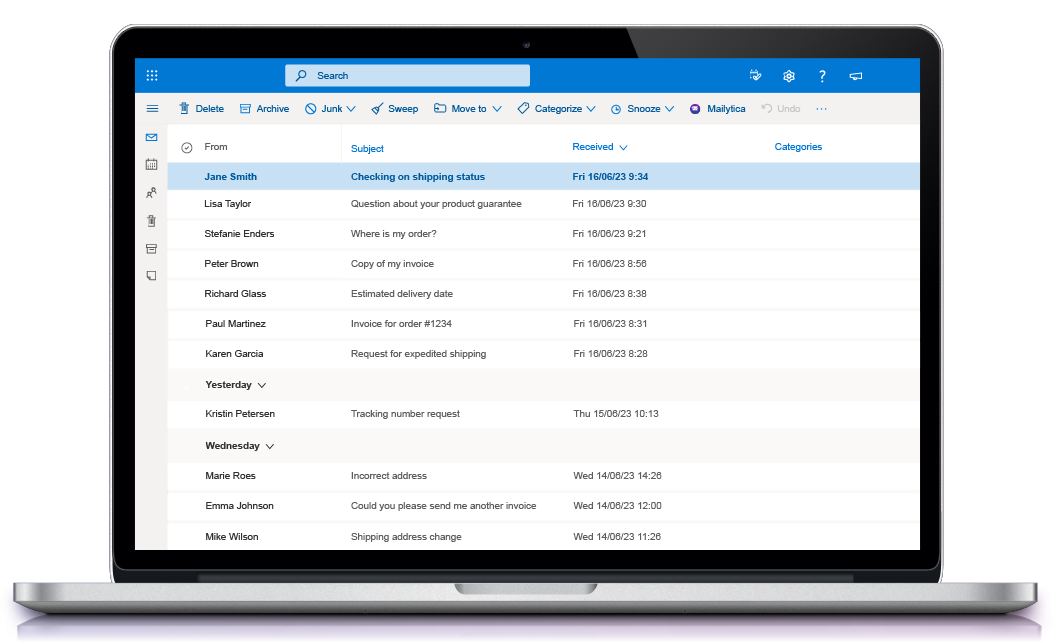
Mailytica Analyzes Your Emails with AI
Mailytica's advanced AI algorithms analyze the email content and classify it based on topic, theme, intention, or business transaction.
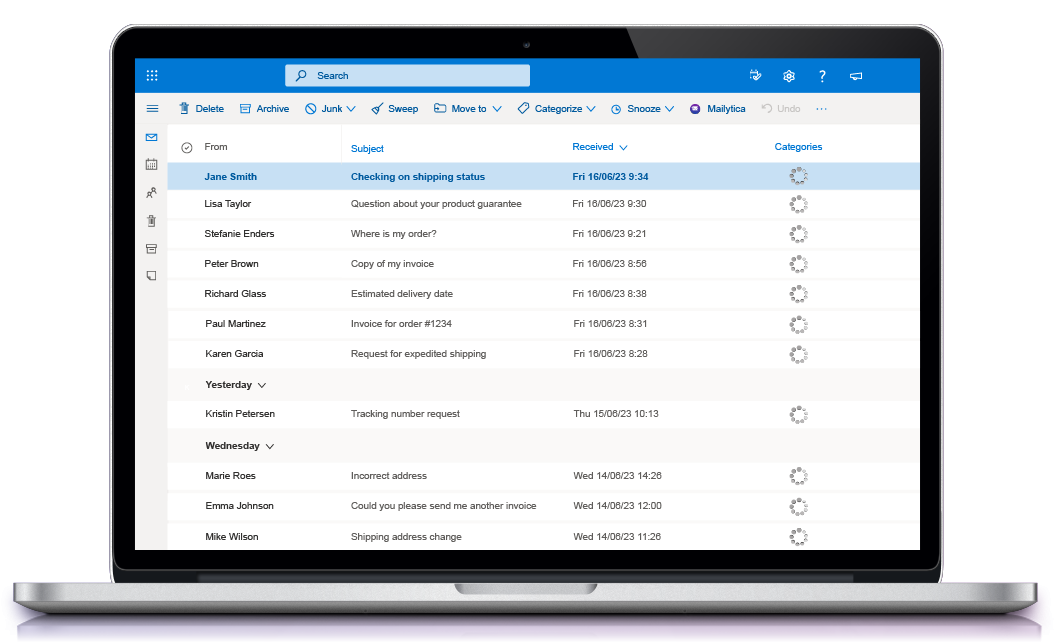
Automated Email Classification
Based on the AI analysis, Mailytica automatically assigns a classification to each email.
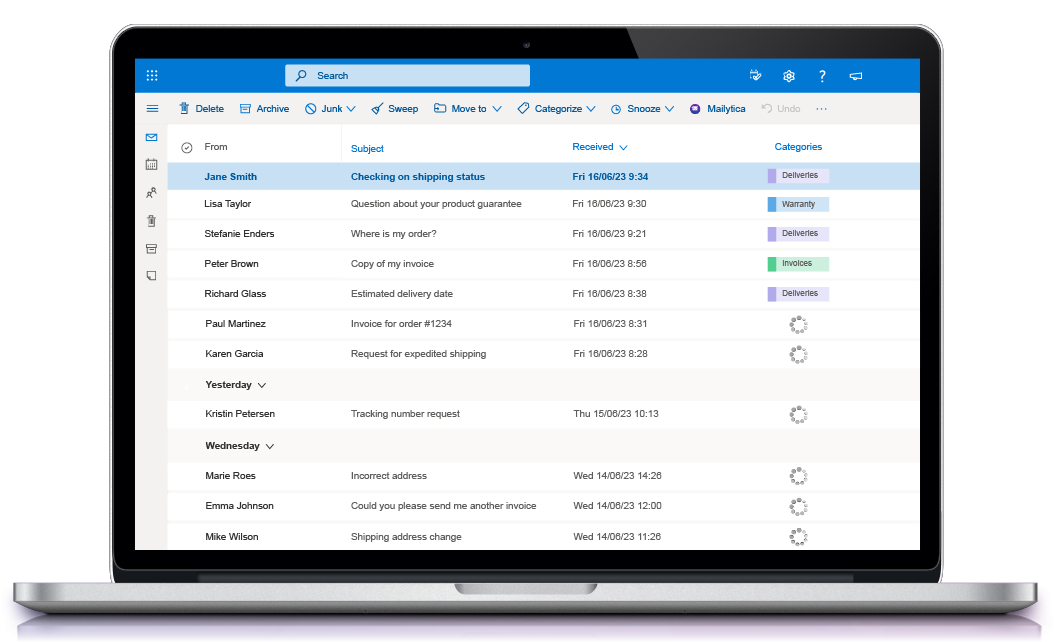
Use the Possibilities of Robot Process Automation (RPA) and Email Automation
With Mailytica you can keep track of your emails, prioritize them by topic and importance, and streamline your email management.
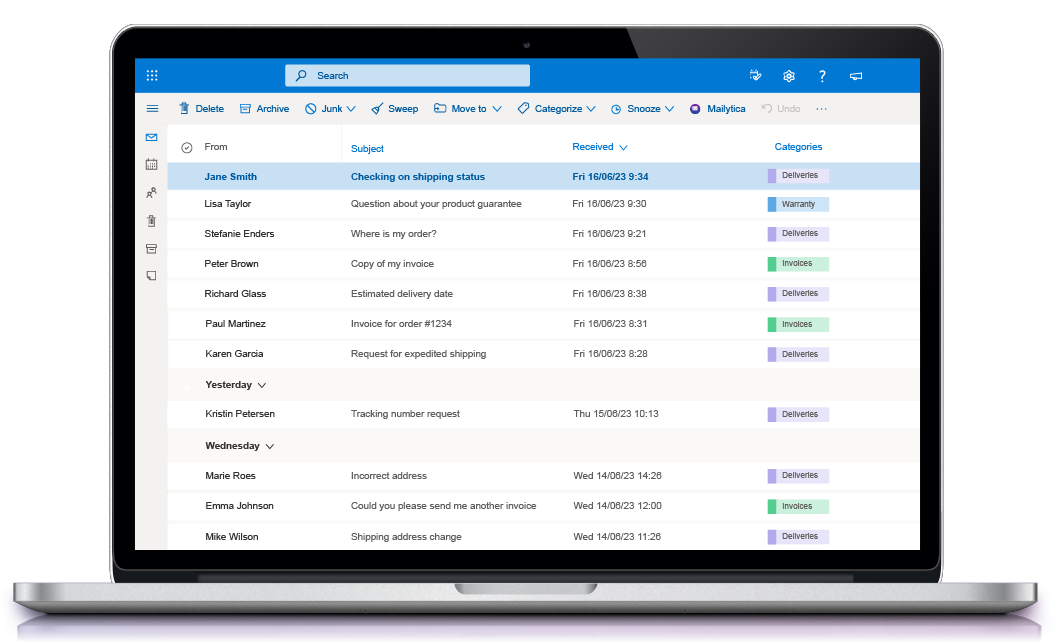
Connect to Third-Party Applications
Use our API to use the classifications in other applications and to initiate workflows with it.
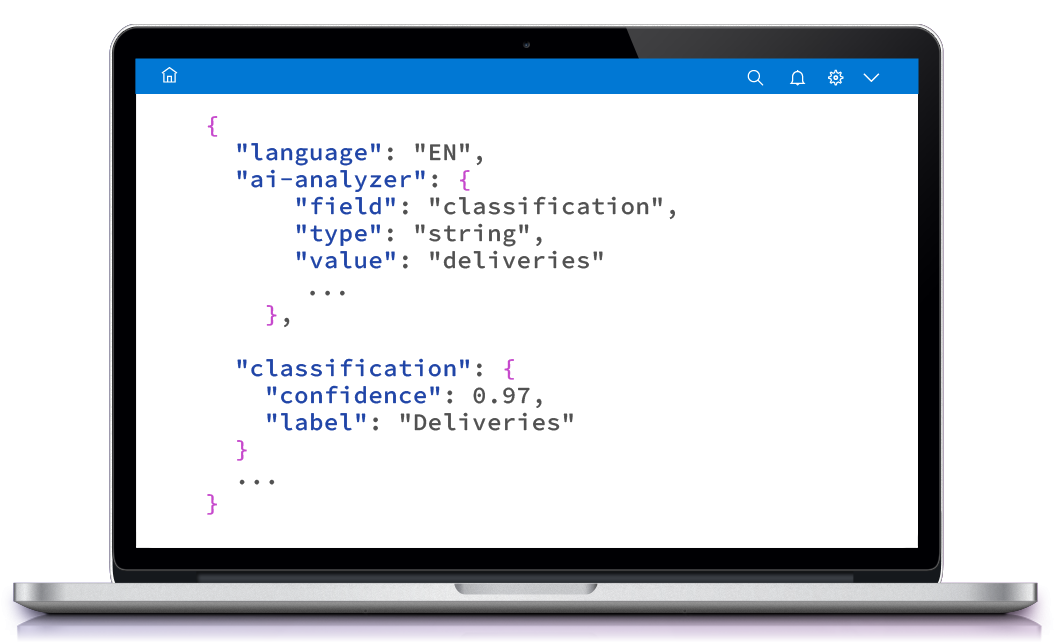
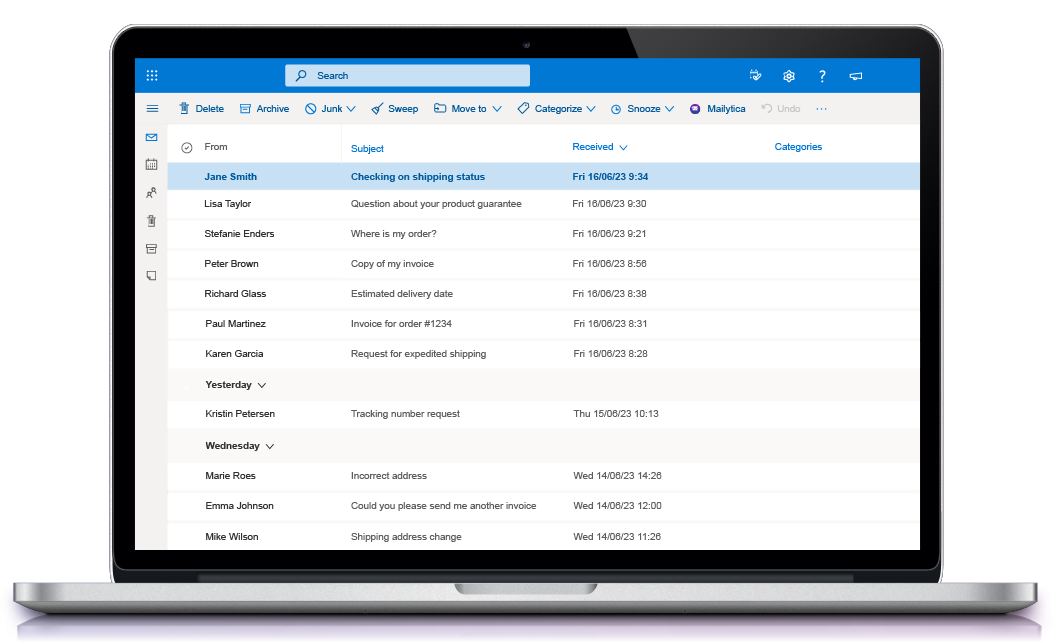
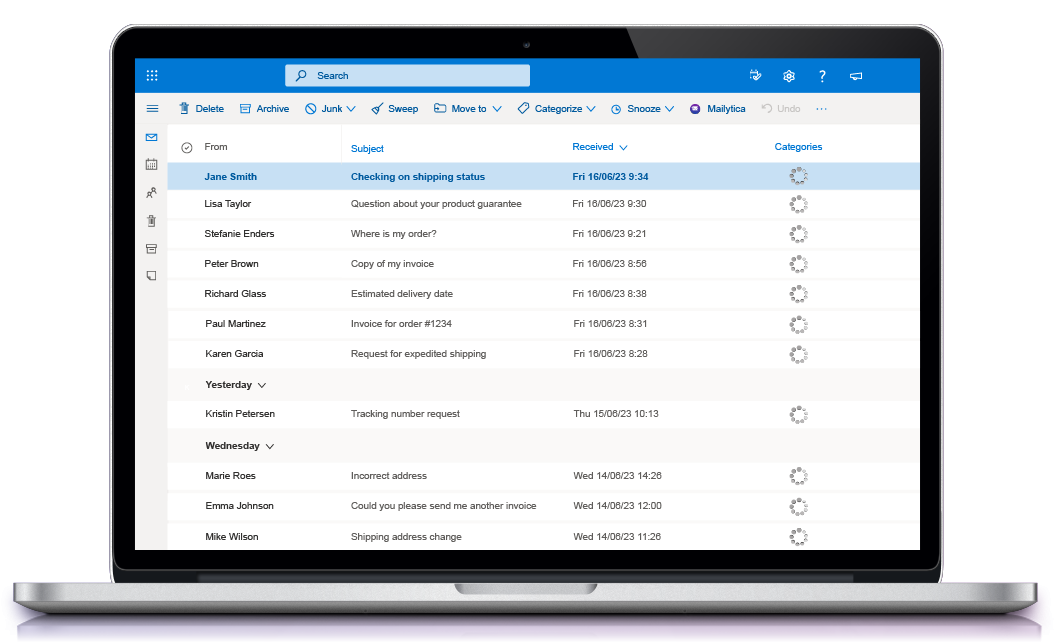
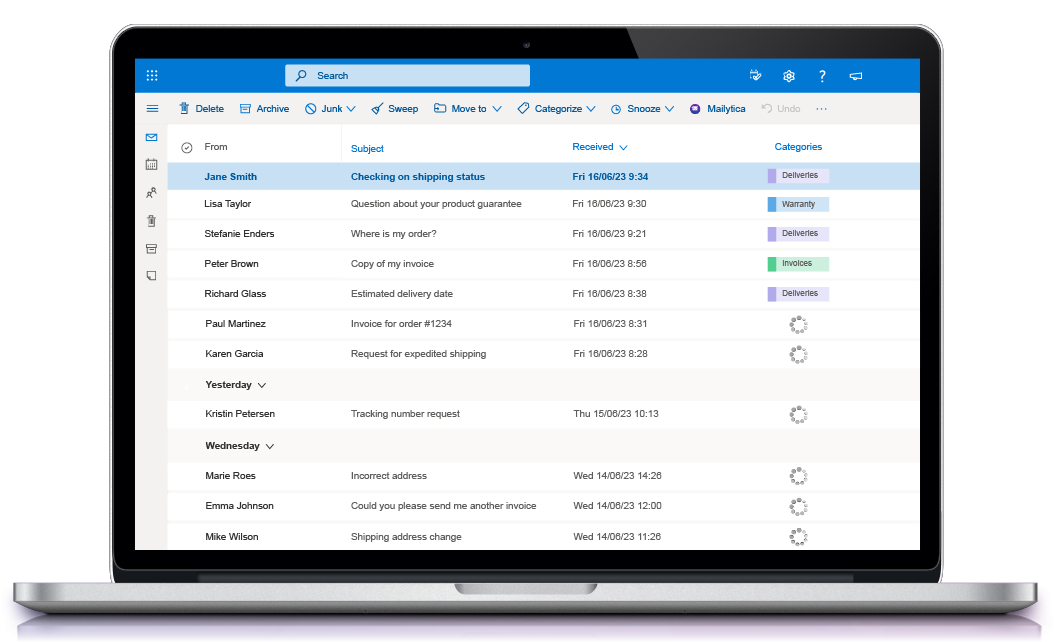
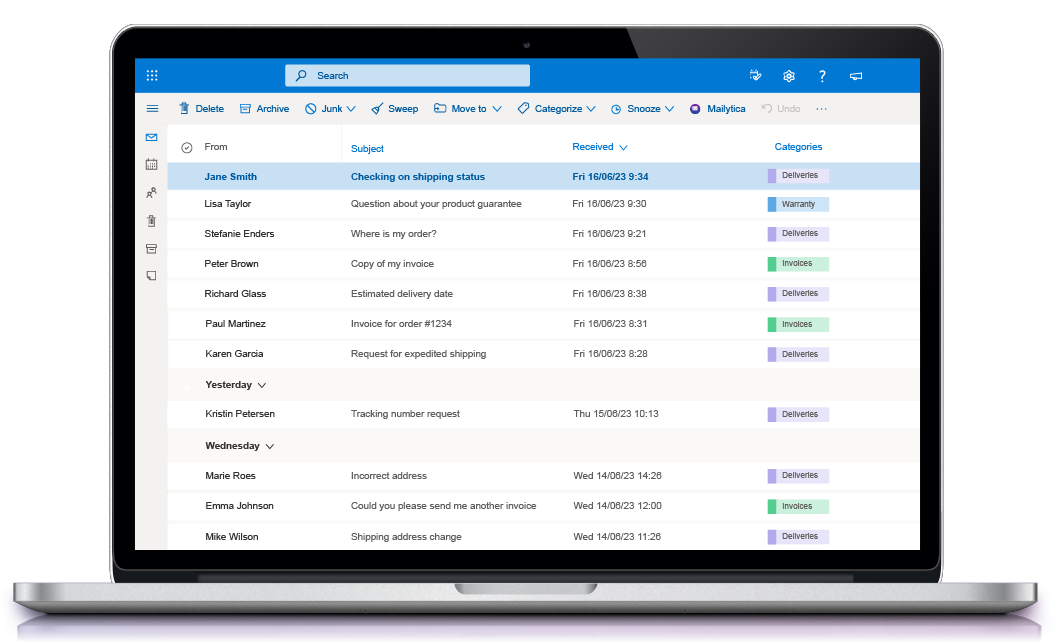
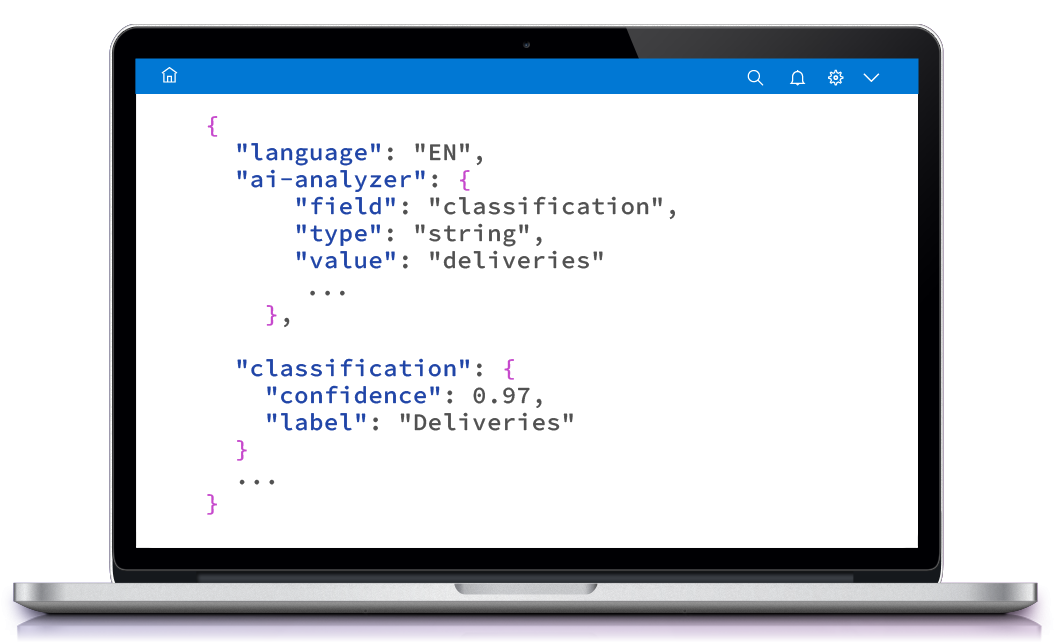
Interested in Adding AI Email Classification to other Applications?
Unlock the power of Mailytica's AI Email Classification by leveraging our robust API integration. You can create custom workflows, connect to third-party apps like CRMs or helpdesk systems, and manipulate your data with a simple JSON call.
Custom Workflows Based on AI Email Classification
Mailytica's API enables you to create tailored workflows that align with your unique business needs. With our AI Email Classification, you can automate processes, enrich communication with additional information and improve efficiency in your customer service.
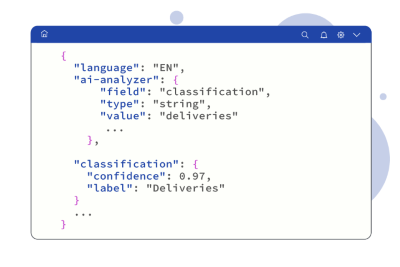
Seamless Integration with CRMs and Helpdesk Systems
Our API allows you to connect Mailytica's AI with third-party applications such as CRMs and helpdesk systems. This seamless integration ensures that your email classifications are readily available within your existing tools.
Data Manipulation and Confidence Rating
Using a straightforward JSON call, you can access and manipulate your email classification data with ease. Mailytica's API provides a confidence rating for each classification, enabling you to make informed decisions about the accuracy of the suggested classifications.
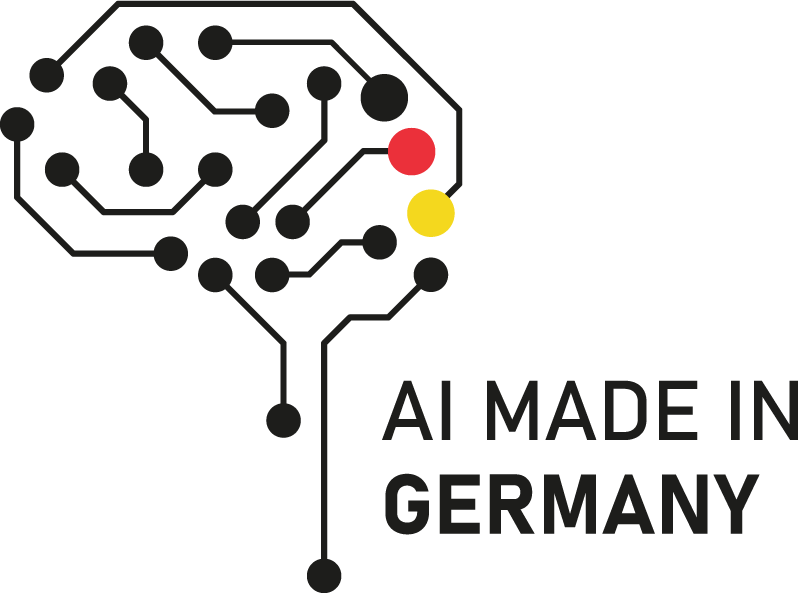


AI Made in Germany
Experience cutting-edge AI technology, developed and engineered in Germany. Mailytica is built on a strong foundation of innovation, research, and expertise, ensuring top-notch performance and reliability. Benefit from Germany’s AI excellence, and elevate your business with our advanced AI email tools and applications.
Hosted in Germany
Email data often contains sensitive and private information, that’s why we place privacy at the forefront of our priorities. Our servers adhere to strict data protection regulations and provide a stable, high-performance environment for our applications. With our German-hosted solutions, you can be confident that your data is secure, and your applications run smoothly.
GDPR Conform
We prioritize data privacy and adhere to the highest standards of the European Union’s General Data Protection Regulation (GDPR). Our commitment to GDPR compliance ensures that all your personal data and sensitive information are protected.
 Ready to transform your email management?
Ready to transform your email management?
 Make the first step and contact us!
Make the first step and contact us!
Automated Training
Mailytica's AI Classification continuously learns, improving its accuracy automatically over time, without any manual intervention.
APIs
Seamlessly integrate Mailytica's AI Classification into your existing tools and workflows using our robust API, ensuring a smooth and efficient experience across all your platforms.
Statistics & Analytics
Gain valuable insights into your email traffic. Retrieve statistics about open messages, processing times and idle times of your customer inquiries. Measure the key figures that are important to you at any time.