
All Mailytica products can be integrated directly into the email inbox. For this purpose, an Outlook add-on is available, which can be easily installed in Microsoft Outlook. This ensures that the user can work in his usual email environment.
Mailytica assists on the sidebar with automatically generated email drafts, which can increase efficiency enormously. Using the example of the AI Email Bot, Mailytica automatically suggests a suitable answer email to the user using the algorithms and artificial intelligence of Mailytica while the user is reading the email. The automatically generated response is based on historical answers to the same topic or can be customized based on the business transaction.
After Mailytica has displayed the automatically generated email response, the user simply has to click on the suggestion to adopt it as an email draft. Afterwards he can just send the email as usual or supplement it if needed. Even a fully automatic sending can be activated if a high accuracy of the classification is given.
The Mailytica Add-On can be displayed by clicking a button in the ribbon of Microsoft Outlook. Another button is used for the registration with the user name and a password.
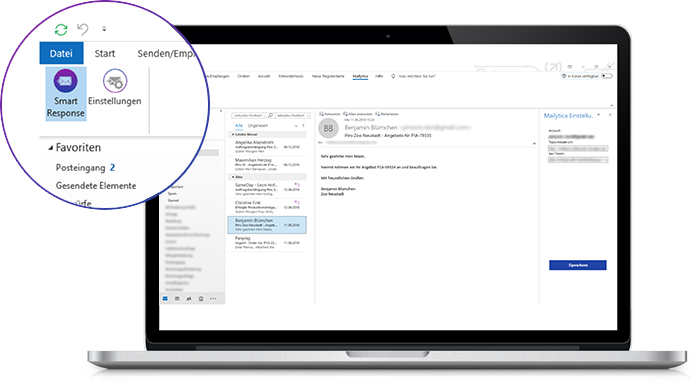
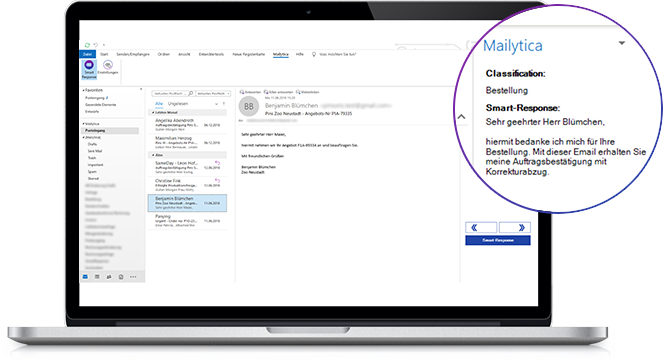
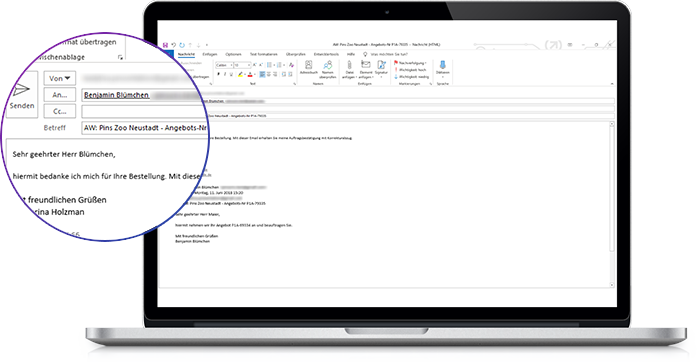
Register for our online demo and learn how Mailytica is used, how it is integrated, and the benefits it can bring you in a live presentation.
We will send you a link and access data 24 hours before the presentation.
We're looking forward to meeting you!
Online Demo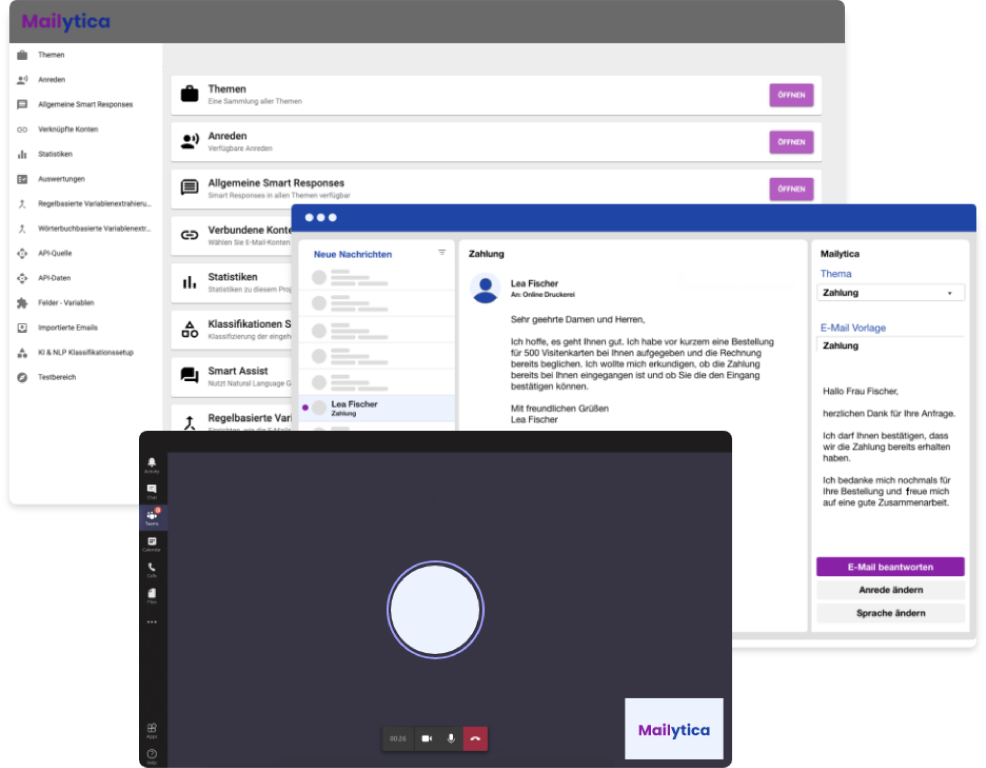

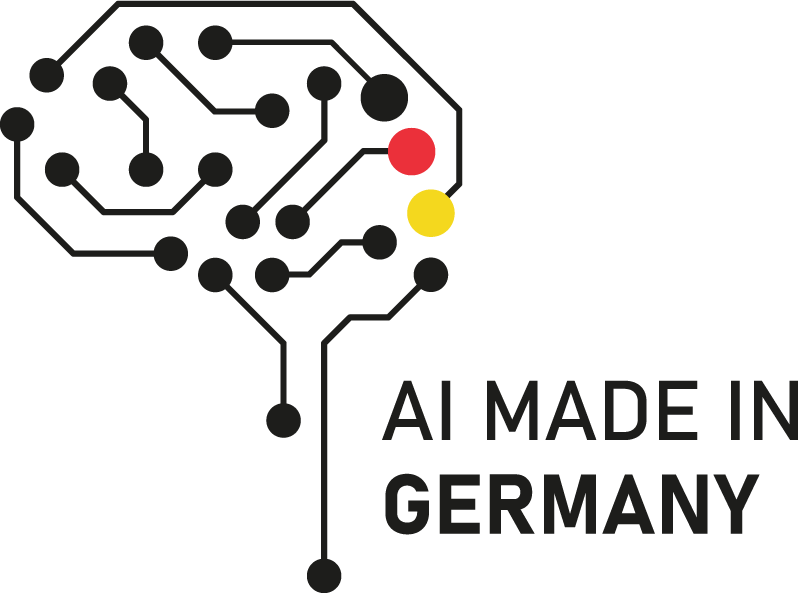
Mailytica is based on a solid foundation of innovation, research, and expertise, ensuring top performance and reliability. Benefit from Germany's AI excellence and upgrade your customer service with our advanced AI email tools and applications.

Our servers adhere to strict privacy regulations and offer a stable, high-performance environment for our applications. With our solutions hosted in Germany, you can be sure that your data is protected and your applications run smoothly.

We adhere to the standards of the General Data Protection Regulation (GDPR) of the European Union. Our strict compliance with GDPR ensures that all your personal data and sensitive information are protected at all times.